




The popularity of Bitcoin and other cryptocurrencies has led to an increasing number of people paying attention to and participating in digital asset trading. As an excellent digital asset wallet application, Bitpie is highly regarded by users for its security and convenience. The security and usage of private keys are particularly important in this context. Understanding how to use private keys for transactions in Bitpie not only ensures the security of assets but also improves transaction efficiency. Next, this article will explore this topic in depth.
The private key is a very important part of a cryptocurrency wallet, representing ownership of your digital assets. Each Bitcoin settlement address has a corresponding private key, and only the person who holds the private key can manage the associated Bitcoin. This means that anyone who obtains your private key can have full control over the assets in your wallet, so the security of the private key is of utmost importance.
A private key is usually an extremely long and highly random string, which ensures its security. Once the private key is leaked, all assets may be transferred without any warning. Therefore, properly safeguarding the private key is an essential skill for every crypto asset holder.
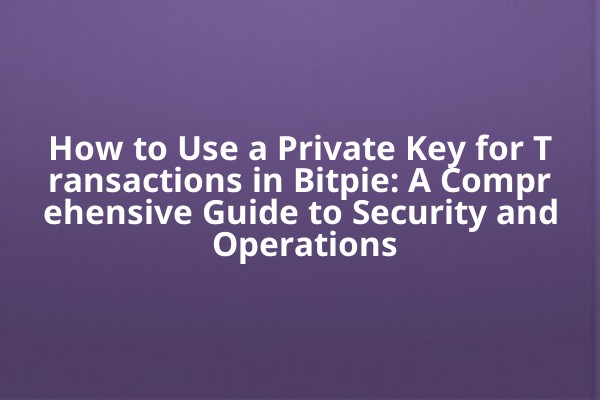
Bitpie provides a comprehensive private key management system. When users create a wallet, a pair of public and private keys is generated. The public key can be understood as your account address, which others can use to transfer funds to you; the private key, on the other hand, is your digital identity and must be kept strictly confidential during use.
In Bitpie, the private key is stored on the user's device in an encrypted form, ensuring that even if the device is hacked, the private key is not easily stolen. At the same time, Bitpie allows users to export their private keys, which means that users can directly use the private key for transactions when needed.
When a user creates a wallet for the first time, Bitpie will generate a pair of private and public keys for them. This process is random and highly secure. Users do not need any special technical background; they can generate the corresponding private key simply by following the steps in the creation process.
Users can find the "Export Private Key" option in Bitpie's settings. With just a few simple steps, users can save their private key to a secure location. When backing up the private key, it is essential to do so in a safe and private environment to prevent any third party from gaining access.
After understanding the properties and importance of the private key, the next step is how to use the private key to conduct transactions. From payment to confirmation, each step has a different impact on the user's security.
The first step in making a transaction is to create a transaction request. In Bitpie, users can select the recipient address and the transfer amount, and after confirmation, a transaction will be created.
After the transaction is created, the user needs to sign the transaction with their private key. This process ensures that only the person possessing the private key can prove their control over the assets to the outside world. Unauthorized transactions will not be accepted by network nodes under any circumstances.
After the transaction is signed, the user's next step is to send it to the Bitcoin network. This step transmits the information to all nodes in the Bitcoin network, ensuring that the transaction can be confirmed and recorded on the blockchain.
After successfully broadcasting the transaction, the user needs to wait for network confirmation. Miners will verify the validity of the transaction and include it in a block. This process usually takes a few minutes, depending on the level of network congestion.
When conducting transactions, ensuring the security of your private key and the transaction process is crucial. Here are some best practices:
Ensure that your private key is visible only to yourself and never share it with anyone. Once the private key is leaked, the consequences will be uncontrollable.
Regularly backing up your private key is crucial. You can consider various backup methods, including hardware encryption devices and paper backups.
Use a strong password in the Bitpie app to ensure account security. Combining it with two-factor authentication will further enhance security.
Be cautious of any requests that may ask users to provide private key or account information, especially links from unknown sources.
Different storage methods can be used in different scenarios: large amounts of funds can be kept in cold wallets, while small assets that are frequently traded can be stored in hot wallets.
Although the process of using a private key for transactions in Bitpie is simple, the security issues involved must not be overlooked. Users should be well-versed in knowledge related to private keys to ensure safe operations. The following are answers to some common questions to help users better understand the relationship between private keys and transactions.
By understanding how private keys are managed in Bitpie and their importance in transactions, users can not only enhance their control over assets but also enjoy the convenience and value brought by cryptocurrencies on a secure foundation. In the ever-evolving world of digital currencies, staying vigilant and continuously learning is crucial.